Imagine developing powerful applications without the hassle of managing servers. That’s the promise of serverless computing. It allows you to focus on writing code while the cloud provider handles infrastructure, scaling, and maintenance. In this article, we’ll break down the fundamentals of serverless computing, explore its benefits, and look at real-world use cases to understand why it’s transforming modern software development.
- What is Serverless Computing?
- How Does Serverless Computing Differ From Traditional Cloud Computing?
- 6 Core Components of Serverless Architecture
- How Serverless Computing Works?
- Advantages of Serverless Computing
- Serverless Computing Challenges and Limitations
- Popular Frameworks and Tools for Serverless Computing
- Real-World Use Cases of Serverless Computing
- Key Takeaways on the Future of IT in a Serverless World
- Common FAQs Related to Serverless Computing
What is Serverless Computing?
Serverless computing is a way of running applications without having to manage the underlying servers yourself. It doesn’t mean servers don’t exist; they do, but the cloud provider takes care of them. As a developer, you write and deploy code while the provider handles everything else, like scaling, maintenance, and server availability.
Think of it like ordering a pizza. You don’t worry about kneading the dough, prepping the toppings, or baking it. You place your order, and the pizzeria handles the rest. The result is a fresh pizza delivered to you without having to step into the kitchen. Similarly, you write your code with serverless computing, and the cloud provider ensures it runs when specific events occur.

How Does Serverless Computing Differ From Traditional Cloud Computing?
Both serverless computing and traditional cloud computing rely on the cloud to run applications, but they operate differently. To understand the difference, let’s compare them:
| Serverless Computing | Cloud Computing |
| The cloud provider fully manages the servers, including updates and scaling. | You are responsible for managing, updating, and maintaining the servers. |
| You only pay for what you use (i.e., when functions are executed in response to triggered events). | Even if your server is unused but reserved, you will still be charged for it. |
| Serverless computing limits your control over the infrastructure. | Cloud computing gives you full control over the servers, including installing operating systems and configuring the servers further. |
| Cloud providers allocate resources to servers based on demand. | You have to define the policies for resource allocation to the servers manually. |
| Servers may experience a slight delay when a function is invoked for the first time. | Since servers are always running, there is minimal startup delay. |
| Serverless computing is ideal for APIs, microservices, real-time processing tasks, and event-driven applications. | Cloud computing is ideal for complex applications, legacy systems, or workloads that require custom environments. |
6 Core Components of Serverless Architecture
Serverless architecture is built on six interconnected components, each serving a unique purpose in delivering scaleable and secure applications. These elements include:
- Function as a Service (FaaS): Functions are the backbone of serverless computing. These are small, self-contained pieces of code that execute in response to specific events, like uploading a file, making a payment, or submitting a form. For example, when you upload a photo to a social media platform, an event triggers a function, like Azure Event Grid, to resize the image, apply filters, and save it in different formats.
- The User Interface: This component is the interface users see and interact with, whether it’s a mobile app or a website. A food delivery app, for instance, is built with serverless principles and a responsive front-end to handle user requests. Serverless functions perform calculations like delivery time, update order status, and process payments, allowing users to see every change in the app in real-time.
- A Web Server on the Cloud: A reliable cloud server houses static files like HTML, CSS, and JavaScript and ensures quick resource delivery to users. It also handles communication between the client and serverless functions. For example, on an e-commerce website, user actions like adding items to the cart trigger serverless functions that update inventory. This backend processing is a hallmark of serverless architecture.
- Built-In Security Features: Security in serverless architectures is both automated and dynamic. The cloud provider integrates features like access control, encryption, and identity management to secure the application. For instance, when you log into a serverless application, a cloud service like AWS IAM verifies your credentials and encrypts the data sent between your device and the backend.
- Dynamic Database Storage: Serverless databases are designed to scale automatically, handling sudden workload spikes without requiring manual adjustments. Consider a ticket booking system for a concert. When tickets go live, thousands of users flood the site, causing a spike in database queries. Services like MongoDB Atlas automatically scale the database to handle the surge, preventing delays for users. This elasticity is key to maintaining reliability in serverless systems.
- API Gateway: The API gateway is the coordinator that connects two components i.e. Function as a Service (FaaS) and the user interface. It routes incoming requests, authenticates them, and ensures they reach the correct destination. For example, when a user takes an action, it is sent through the Amazon API Gateway to trigger an event in the AWS Lambda service.
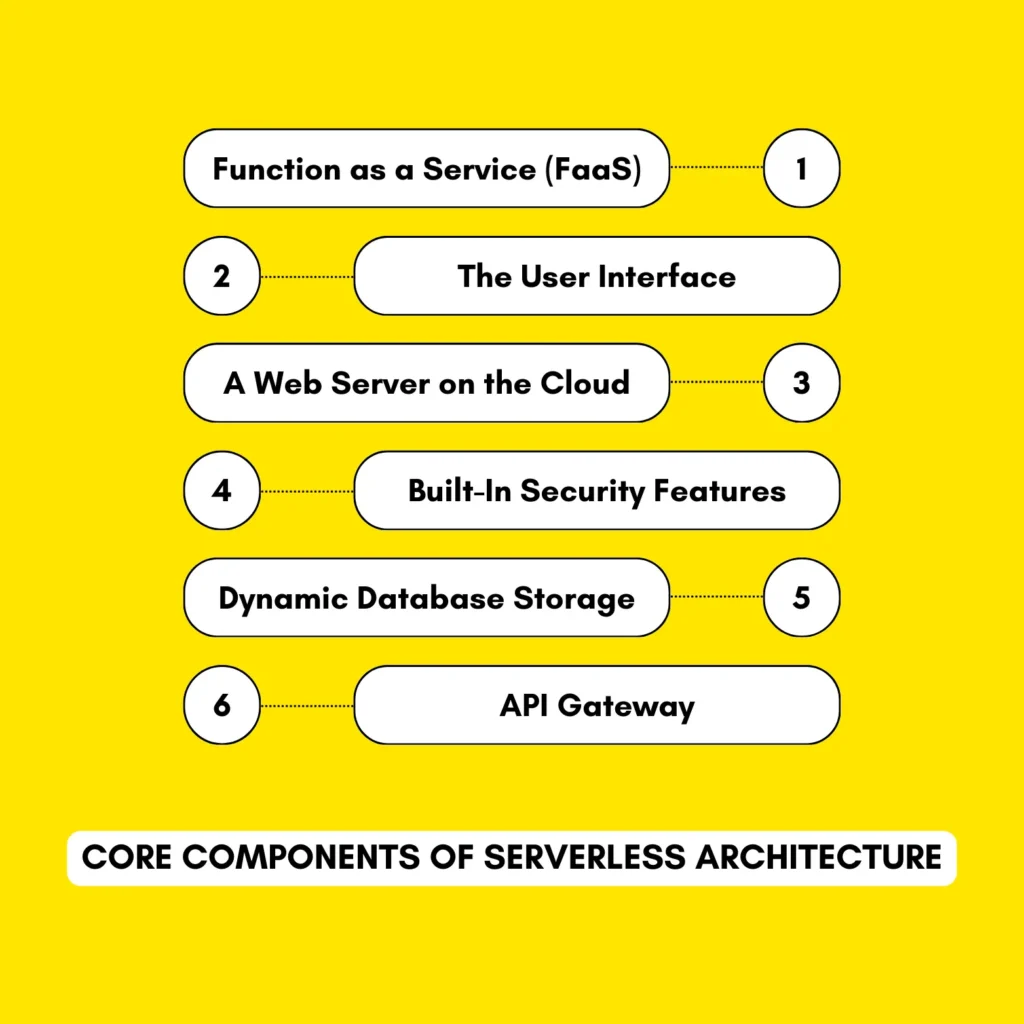
How Serverless Computing Works?
Imagine you run a website selling digital courses using AWS Serverless Suite. Every time a user clicks to purchase a course, a behind-the-scenes process is automatically triggered to handle the request, such as processing the payment, sending the download link, and updating your sales records. You don’t need to think about how many users are clicking or whether your system can handle the load—it just works.
Serverless computing operates like the automated backend of this website, streamlining operations without requiring you to manage servers. Let’s break down each step in here:
- When a user purchases a course on your website, the system sends a request to the backend, which triggers a Lambda function.
- Lambda activates in response to the user’s action. This function could process the payment through a service like Stripe or PayPal, generate a receipt, and email the user their download link.
- If hundreds or even thousands of users try to purchase a course simultaneously, AWS automatically scales up the resources to handle the load.
- Each Lambda function runs independently, completes its task, and returns a response to the user.
- Once the task is done, the serverless platform handles all cleanup, like freeing up resources for the next request.

Advantages of Serverless Computing
By removing the need to manage servers, serverless computing opens up a new world of simplicity, flexibility, and cost savings. That said, the standout benefits include:
- Pay Only When You Use It: In traditional setups, you pay for server capacity, whether fully utilized or not. Serverless setups flip the script: You’re charged only for the compute time your code actually uses.
- Scalability: Serverless computing automatically adjusts to handle traffic surges or drops, so you don’t need to predict how much server capacity to provision.
- Faster Time-to-Market: Serverless allows developers to focus entirely on building product features, reducing development cycles by up to 30-40%. Since the provider handles the infrastructure management, the product can be deployed more quickly to the market.
- Built-In High Availability and Reliability: Serverless platforms automatically distribute workloads across multiple data centres, ensuring your application remains available even if one server or region fails.
- Reduced Operational Complexity: With serverless, you offload infrastructure management, scaling, and server maintenance to the cloud provider. This simplifies operations and reduces the need for a dedicated DevOps team.
- Built-In Security Enhancements: Cloud providers offer integrated security features like encryption, access control, and monitoring, which are continuously updated to address the latest threats. This ensures a secure environment for your serverless functions without requiring additional effort.
- Encourages Microservices Architecture: Serverless aligns naturally with a microservices approach, where each function handles a specific task. This modularity makes your application easier to update, scale, and maintain.
Serverless Computing Challenges and Limitations
Like any other technology, serverless computing is not a one-size-fits-all solution. Developers and businesses need to consider certain challenges and limitations. Let’s explore these with different use cases where serverless computing may not be the best fit.
- Cold Start Delays: Serverless functions don’t run continuously. When you invoke a function for the first time or after a period of inactivity, the cloud provider must initialize the environment, which can lead to a delay known as a “cold start.” For instance, a serverless chatbot for customer support might take a few extra seconds to respond if a user sends a query after hours of inactivity, which could lead to user frustration.
- Vendor Lock-In: When you choose a serverless platform, you often rely on proprietary tools and services specific to that provider. For example, if a company builds its backend entirely on AWS Lambda and later wants to migrate to Google Cloud Functions, it may face significant redevelopment costs and effort because the platforms use different APIs and configurations.
- Limited Execution Time: Most serverless platforms limit the time a function can run, typically to a few minutes. This makes them unsuitable for tasks that require long processing times. For instance, a video processing service trying to transcode large files with one serverless function may hit the time limit, forcing developers to break the task into smaller parts or take a different approach.
- Debugging and Monitoring Complexity: Debugging serverless applications can be tricky. Since functions run in isolated environments, you may not have direct access to logs or the underlying infrastructure, which can make troubleshooting issues more time-consuming. For example, a serverless API handling payment processing may throw intermittent errors, and without monitoring tools, developers could struggle to pinpoint whether the issue lies with the function, database, or a third-party service.
- Dependency on Internet Connectivity: Since serverless systems rely on cloud services, applications depend entirely on reliable Internet connections. Any disruption can affect the performance or availability of your application. For instance, a remote healthcare app using serverless technology to manage patient records could become inaccessible during an internet outage, leaving healthcare workers unable to retrieve vital information when it’s needed most.
Popular Frameworks and Tools for Serverless Computing
Let’s now have an overview of the top three serverless platforms, including their unique offerings, tools, features, and the best-case scenarios for each.
| Framework/Tool | Key Features | Best-Case Scenario |
| AWS Serverless Suite | 1. AWS Lambda: Allows you to run code triggered by certain events. 2. Amazon API Gateway: It integrates with Lambda to create serverless APIs. 3. AWS Step Functions: Enables developers to chain multiple Lambda functions. 4. DynamoDB: Provides serverless NoSQL database solutions. | An e-commerce platform uses AWS Lambda to process order data, S3 to store product images, and API Gateway to facilitate interactions with front-end applications. During high sales events, the platform scales automatically to handle the surge in traffic. |
| Microsoft Azure Functions | 1. Azure Functions: Automatically triggers serverless functions based on events, such as updates from Azure Event Grid. 2. Azure Logic Apps: Enables developers to automate processes within a serverless environment. 3. Azure Monitor: Tracks logs of your serverless functions. | A healthcare provider uses Azure Functions to process patient forms in real-time. Event Grid triggers functions based on form submissions, and Azure Monitor tracks the performance of every triggered event. |
| Google Cloud Functions | 1. Cloud Functions-Firebase Integration: Google Cloud easily integrates with Firebase to provide serverless computing. 2. Flexible Event Sources: Supports a range of event sources, including Pub/Sub for messaging and Cloud Storage for file triggers. | An online learning platform uses Cloud Functions to grade assignments in real-time, Firebase to store user data, and Pub/Sub to deliver notifications. |
Although many frameworks and tools for serverless computing are accessible, the right choice depends on your project requirements, preferred cloud provider, and desired level of customization.
Real-World Use Cases of Serverless Computing
Below are some of the most notable real-world use cases where companies are using serverless architecture to improve their operations and deliver better results:
- Spotify’s Serverless Success: Spotify uses serverless computing with AWS Lambda to power features like “Discover Weekly” and “Spotify Wrapped.” When things get busy, such as during the “Wrapped Season,” Lambda scales up automatically, ensuring smooth performance no matter how many users are tuning in. This serverless architecture helps keep Spotify fast and reliable, even during the busiest times.
- Expedia’s Travel Revolution: Expedia found a game-changer in AWS Lambda, cutting their costs by 90%. With serverless computing, they can handle everything from flight searches to user activity tracking without worrying about spikes in demand. It’s helped them improve the whole travel booking experience by making things more systematic and responsive.
- Alexa’s Smooth Voice Commands: Amazon powers Alexa’s voice interactions with AWS Lambda, which processes over 1 billion requests weekly. Serverless computing enables Alexa to handle tasks like playing music, setting reminders, and integrating third-party apps with minimal latency and accurate voice processing.
- NYT’s Fast Content Delivery: The New York Times uses Google Cloud Functions to keep its website running at lightning speed. Even with millions of images and breaking news, the response time is just 323ms. Serverless computing lets them deliver articles, alerts, and personalized content quickly, no matter how much traffic is flowing through the site.
- Khan Academy’s Instant Access to Learning: Khan Academy relies on Google Cloud Functions to automate content moderation and video processing, supporting 3.8 million unique visits each month. Thanks to serverless computing, it guarantees millions of students worldwide uninterrupted access to educational resources.
- Heineken’s Global Marketing Boost: Heineken switched to Microsoft Azure Functions to power its global marketing campaigns, which reached over 10 million people. Serverless computing increased its launch times by 40%, automating everything from social media engagement to real-time analytics, making its campaigns more impactful.
Key Takeaways on the Future of IT in a Serverless World
Serverless computing is more than just a passing trend; it’s changing the IT landscape for good. Gartner says that by 2025, more than 75% of medium and large businesses will be using serverless computing. Imagine a future where businesses focus purely on creating user experiences while the heavy lifting of infrastructure fades into the background. That’s the promise of serverless—a world where scaling is automatic, costs align with actual usage, and innovation thrives without operational headaches.
Some challenges remain like being tied to one provider or dealing with tricky debugging. However, these are small compared to the big advantages that serverless brings, especially when it comes to connecting with new technologies like IoT devices. As more companies start using this approach, we’re likely to see a shift in IT, where the focus is less on infrastructure and more on creating things that really matter. There’s no limit to what can be done.
Common FAQs Related to Serverless Computing
1. What is serverless computing in simple terms?
Serverless computing lets you run your apps without managing servers. You focus on writing code, and the cloud provider handles the rest, like scaling and maintenance.
2. Is serverless computing more cost-effective than traditional cloud setups?
Yes, in many cases. You only pay for the actual computing time your app uses, which means there are no costs for idle servers.
3. What kind of apps work best with serverless computing?
Serverless is great for event-driven tasks like APIs, real-time data processing, chatbots, and scheduled automation jobs.
4. What is a “cold start” in serverless computing?
A cold start happens when a serverless function takes longer to run because the cloud provider is initializing resources after a period of inactivity.
5. Can I run a database on serverless?
Yes, serverless databases like AWS DynamoDB and Google Firestore complement serverless computing by scaling automatically.
6. Is serverless computing the same as microservices?
Not exactly. Serverless is a way to run code without managing servers, while microservices are about designing applications as small, independent services. However, you can use serverless to build microservices.
7. Is serverless computing eco-friendly?
It can be. The system uses resources only when needed, avoiding energy waste from idle servers and making it more sustainable.
