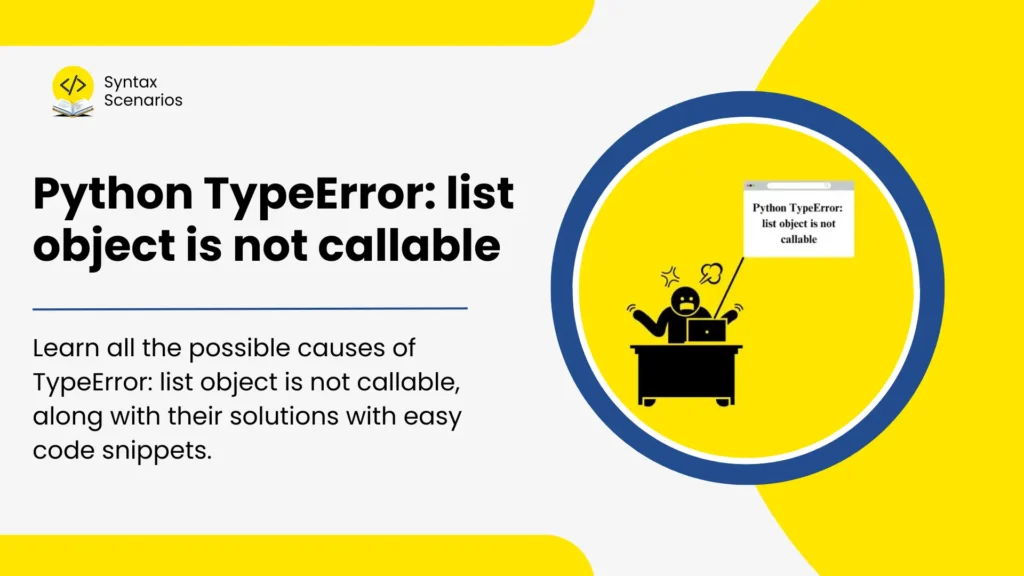Resolve the “Python TypeError: list object is not callable” in Python with this guide. Discover top 7 common causes, explanations, and solutions with code examples.
Fixing the “TypeError: list object is not callable” in Python
If you’re learning Python, you might have seen the “TypeError: list object is not callable” error. It sounds a bit techy, but it’s actually a simple mistake that’s easy to fix. Let’s break down why this error happens and how you can avoid it.
Why does this error happen?
This error pops up when you try to use a list like it’s a function. In Python, you use square brackets [] to look at list items, but if you accidentally use parentheses ()—like how you call functions—the program gets confused and throws an error.
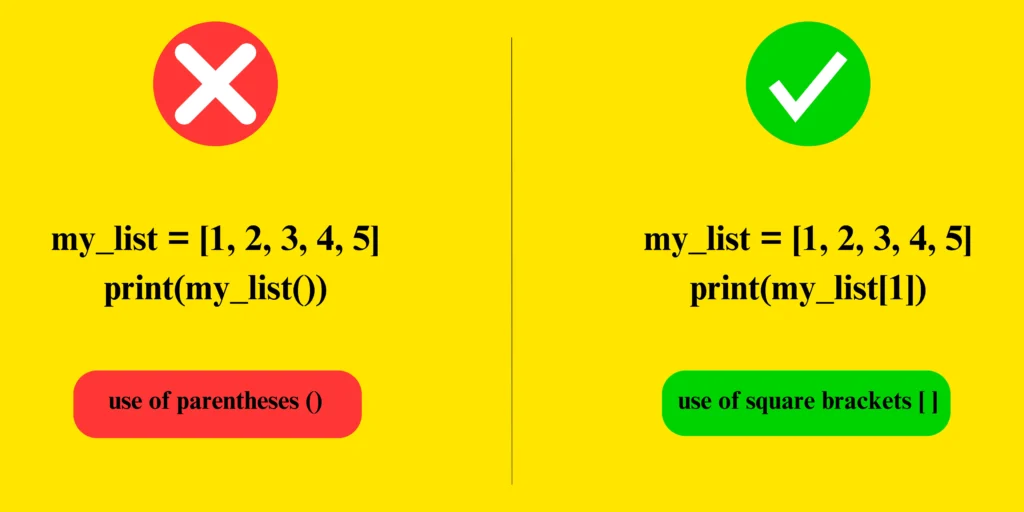
my_list = [1, 2, 3] print(my_list()) # Oops! This will cause an error. print(my_list[0]) # This is correct and will print 1.
Common Mistakes and How to Fix Them
Using Wrong Brackets
Don’t use parentheses when you want to see what’s in your list.
Fix: Always use square brackets to get items from your list:
print(my_list[1]) # Correct way to print the second item
Naming Issues
If you name a list ‘list’, it messes up Python because ‘list’ is already a thing in Python for making new lists.
Fix:
Pick a different name for your list:
stuff = [1, 2, 3] # Use ‘stuff’ instead of ‘list’
Using Lists in Functions Wrongly
Sometimes we put lists where Python expects a function.
Fix: Make sure you use a function first in things like map or filter
numbers_plus_one = map(lambda x: x + 1, my_list)
Mixing Up Methods
Overwriting or reassigning a built-in list method (like append) to another variable or a new value. For example, doing something like:
append = my_list.append
or
my_list.append = 5
will break the method’s original function. This can lead to unexpected errors, such as TypeError or your list failing to add items later on.
Fix:
Keep the original methods intact so they work as intended. For instance, to add an item to a list, call:
my_list.append(4) # Just adds 4 to the end of the list
Confusing Lists with Functions
Having a function and a list with the same name can cause mix-ups.
Fix:
Use different names to keep things clear:
def make_list():
return [4, 5, 6]
numbers = make_list()Conclusion
That annoying “TypeError: list object is not callable” error is just Python’s way of saying, “Hey, you’re using lists wrong!” With these tips, you can keep your lists in line and your Python code error-free.
Ready to level up your Python game? Jump into our easy, hands-on tutorials with our Python tutorial series by Syntax Scenarios and start coding smarter today!