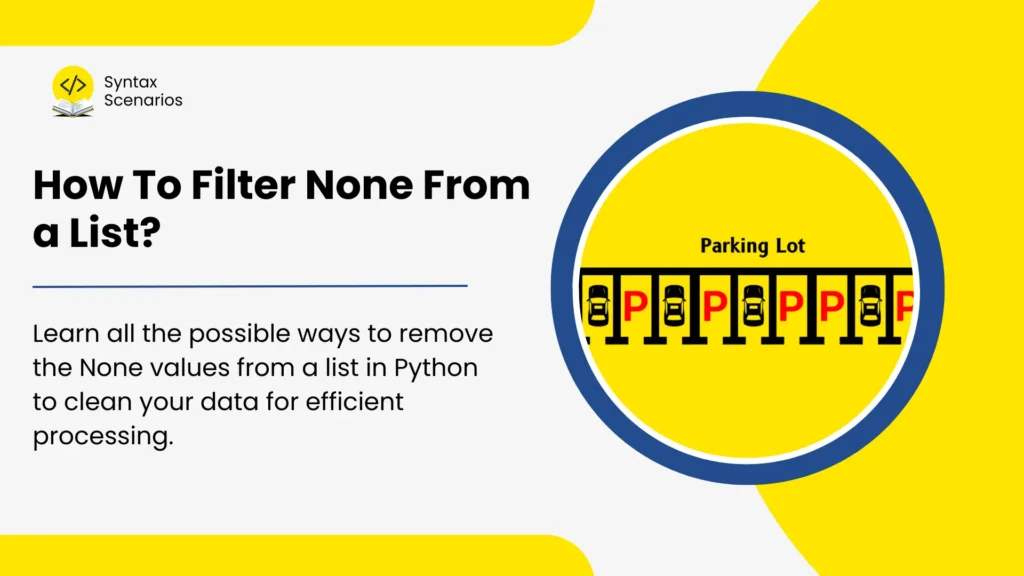Learn how to filter out None values from a list in Python using filter(), remove(), pop(), itertools.false(), and other methods to clean and process your data with real-world examples.
- List in Python
- None Values in a List – A Real-world Analogy
- Bringing the Analogy to Code
- Reasons to Remove None Values from a List
- Methods to Filter Out None From a List in Python
- Conclusion
- FAQs
- Why would you want to remove None values from a list in Python?
- How can list comprehension be used to filter out None values in Python?
- What is the difference between using remove() and pop() for removing None values?
- What is the simplest method to filter out None values from a list?
- When would you use itertools.filterfalse() to filter None values?
List in Python
A list is a data type in Python and is a mutable, ordered collection of items that can hold elements of different data types. For example, a list of student scores, a list of groceries, etc.
None Values in a List – A Real-world Analogy
Let’s imagine you are managing a parking lot. Several of the parking slots are occupied, while a few slots are empty. These empty slots are basically the None value in the parking lot (list). Now, let’s say you want to calculate how many cars are parked. In this case, you ignore the empty slots and focus only on the occupied ones. Similarly, filtering out None values is like counting only the occupied parking spaces in a parking lot.

In Python, None values can arise from incomplete or missing data or return by a function. You remove the None values to focus on the important data, just like counting only the parked cars, not the spaces. Python makes it easy to filter out None so you only work with useful information.
Bringing the Analogy to Code
Consider, you have a list of parked cars that includes some None values. These None values represent missing or empty slots. Now, to process the list, you need to remove these None values.
parked_cars = [None, 'Toyota', 'Ford', None, 'Honda', 'Honda']
Your goal is to filter out the None values from the list. After removing the None values, you should obtain the following list
new_list = ['Toyota', 'Ford', 'Honda', 'Honda']
Reasons to Remove None Values from a List
- Data Cleaning and Consistency:
Nonevalues can indicate missing or incomplete data. Removing them makes the data cleaner and more uniform for easier processing, analysis, and visualization. - Avoiding Errors During Operations: Some functions or calculations may not handle
Nonevalues correctly and could result in errors. Removing them beforehand can prevent such issues. - Enhancing Performance: If you plan to iterate over or perform operations on the list,
Nonevalues can add unnecessary overhead. Removing them can speed up operations by reducing the size and complexity of the data. - Filtering for Specific Conditions: Sometimes,
Nonevalues are irrelevant to your use case. For example, if you’re analyzing numerical data,Nonevalues may not contribute meaningful information and should be removed. - Better User Experience: If the data from the list is shown to users, displaying
Nonevalues might be confusing or not meaningful. Removing them leads to a cleaner and more understandable output for the end-user. - Optimizing Storage Space: If you have large lists with many
Nonevalues, cleaning them out can save memory and storage space, with large datasets in applications with limited resources.
Methods to Filter Out None From a List in Python
Python has many ways to remove none values from a list. Let’s discuss each one of them from built-in methods to manual ways.
Use filter() to Remove None Values
The filter() method in Python is used to choose elements from a sequence (such as a list) depending on a condition. It applies a function to each element and only returns those that meet the requirement.
Syntax
filter(function, iterable)
- Function: A function that runs on each item of the iterable
- Iterable: a sequence that needs to be filtered
Example
We have a list of parked cars, but some spots are empty (None). We want to filter out these empty spots and keep only the car brands. The filter() function goes through each item in parked_cars. lambda x: x is not None: This anonymous (small) function checks if an item (x) is not None. If the item is not None, it will keep it. The filter() function returns a special filter object, so we convert it into a normal list using list(). Finally, we print the, which now contains only car brands.
# List of parked cars with some None values parked_cars = [None, 'Toyota', 'Ford', None, 'Honda', 'Honda'] # Using the filter() function to filter out None values new_list = list(filter(lambda x: x is not None, parked_cars)) # Print the new list with only valid car brands print(new_list)
Output
['Toyota', 'Ford', 'Honda', 'Honda']
Use the pop() Method
You can use the pop() method with a while loop to get rid of none values from a list.
Syntax
while condition: # Code to execute
- Condition: A logical expression (e.g., i < 10). As long as this condition is True, the loop will continue.
- Inside the loop, the program checks for
Nonevalues and removes them from the list if found.
Example
# List of parked cars with some None values parked_cars = [None, 'Toyota', 'Ford', None, 'Honda', 'Honda'] # Initialize an index to start at the beginning of the list i = 0 # Use a while loop to iterate over the list while i < len(parked_cars): if parked_cars[i] is None: # Check if the current element is None parked_cars.pop(i) # Remove the None value else: i += 1 # Move to the next element only if current is not removed # Print the new list with only valid car brands print(parked_cars)
Output
['Toyota', 'Ford', 'Honda', 'Honda']
Use remove() to Filter None Values
Python’s remove() function is used to remove the first instance of a specified item from a list. It’s useful when you need to eliminate specific items, like None values, from a list. If the requested value is not found in the list, Python throws a ValueError.
Syntax
list.remove(value)
- list: The list from which you want to remove the item.
- value: The item to be removed from the list. Only the first occurrence is removed.
Example
The code utilizes a while loop and the remove() function to delete all None entries from the list. while None in parked_cars: This loop will continue as long as None is present in the parked_cars list. It scans the list for any instances of None. parked_cars.remove(None): Within the loop, the remove() function is used to remove the first instance of None from the list. Each iteration of the loop eliminates one None.
# List of parked cars with some None values parked_cars = [None, 'Toyota', 'Ford', None, 'Honda', 'Honda'] # Use a while loop to remove all occurrences of None while None in parked_cars: parked_cars.remove(None) # Remove the first occurrence of None # Print the new list with only valid car brands print(parked_cars)
Output
['Toyota', 'Ford', 'Honda', 'Honda']
Use itertools.filterfalse()
The itertools.filterfalse() function is part of the itertools module and is used to filter out elements from an iterable based on a condition. It excludes elements where the condition (predicate) returns True, keeping only those where the predicate returns False. This is particularly useful when you want to filter out specific values, such as None, from a list.
Syntax
itertools.filterfalse(predicate, iterable)
- predicate: A function that returns True for values to be excluded and False for values to be kept.
- iterable: The sequence (list, tuple, etc.) from which elements are filtered.
Example
The code uses the itertools.filterfalse() function to filter out the None values from the list. itertools.filterfalse(), this function from the itertools module excludes entries where the predicate is True. In this situation, the condition is looking for None values. lambda x: x equals None: This is a tiny anonymous function (lambda function) that returns True when the item is None and False otherwise. filterfalse() maintains just the entries where the condition is False (i.e., values other than None).
Since itertools.filterfalse() provides an iterator, we use the list() function to convert it back into a normal list. Finally, we print the updated list, which only includes valid car brands.
import itertools # List of parked cars with some None values parked_cars = [None, 'Toyota', 'Ford', None, 'Honda', 'Honda'] # Using itertools.filterfalse to filter out None values new_list = list(itertools.filterfalse(lambda x: x is None, parked_cars)) # Print the new list with only valid car brands print(new_list)
Output
['Toyota', 'Ford', 'Honda', 'Honda']
Use for Loop to Manually Remove None
To remove none using for loop, make an empty list, write a for loop iterating through each element of the original list, and append only the non-None values to the new list.
Here we have created a new variable called new_list which is initialized to an empty list. Then we iterate through every element of parked_cars and if it is not None, we append it to the new_list. Finally, we print the new_list.
Example
parked_cars = [None, 'Toyota', 'Ford', None, 'Honda', 'Honda'] new_list = [] for x in parked_cars: if (x != None): new_list.append(x) print(new_list)
Output
new_list = ['Toyota', 'Ford', 'Honda', 'Honda']
List Comprehension
You can even optimize the for loop by using list comprehension which offers a concise and clear way to create a new list in Python by applying an expression or condition to filter out values from an existing list.
Example
We have a list of parked cars, but some spots are empty (None). We want to filter out these empty spots and keep only the car brands. x for x in parked_cars loops through each item in the parked_cars list. if x is not None, this condition checks if x is not None. If the condition is true x is added to the new_list. Finally, a new_list without None is printed.
# Original list of parked cars with some None values parked_cars = [None, 'Toyota', 'Ford', None, 'Honda', 'Honda'] # Using list comprehension to filter out None values new_list = [x for x in parked_cars if x is not None] # Print the new list with only valid car brands print(new_list)
Output
['Toyota', 'Ford', 'Honda', 'Honda']
Conclusion
Filtering out None values from a list is a common Python activity when dealing with incomplete or missing data. There are numerous ways to do so, each with its own benefits. All of these ways can be utilized depending on your specific needs and coding preferences. It gives you more flexibility and control when dealing with lists that contain None items.
FAQs
Why would you want to remove None values from a list in Python?
Removing None values clean and standardize data, prevent errors, enhance performance by reducing data size, and improve user experience by providing clearer outputs.
How can list comprehension be used to filter out None values in Python?
List comprehension offers a concise way to iterate over a list and include only non-None values by specifying a condition inside square brackets.
What is the difference between using remove() and pop() for removing None values?
remove() deletes the first occurrence of a specific value (None) from the list, while pop() removes an item based on its index within a loop.
What is the simplest method to filter out None values from a list?
The simplest method is to use filter() with a lambda function to filter out None values, returning a new list without them.
When would you use itertools.filterfalse() to filter None values?
You use itertools.filterfalse() when you want to exclude specific values, like None, from a list by providing a condition that returns True for items to exclude.