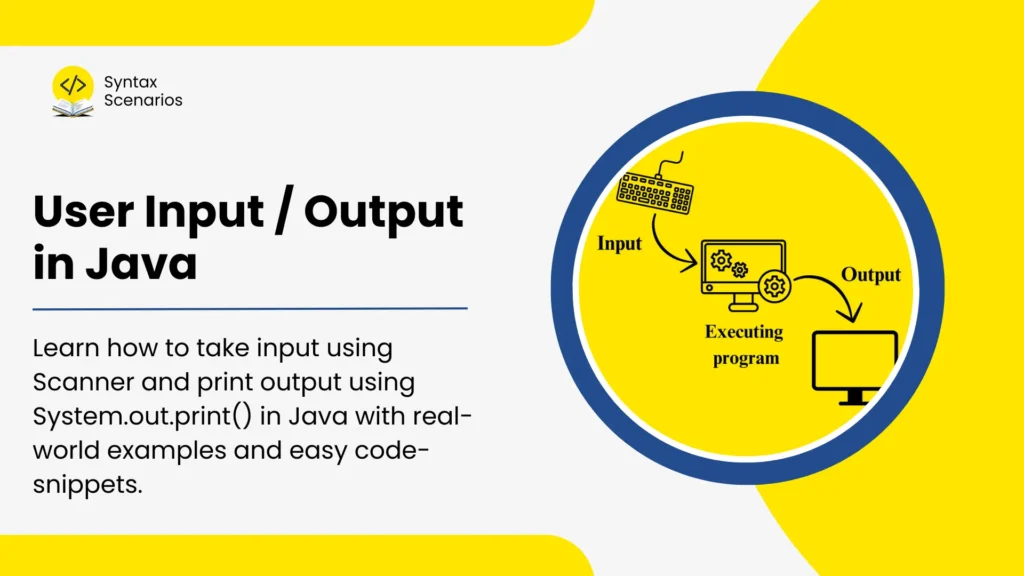In this article, you will learn how to take input using Scanner and print output using System.out.print() in Java. The tutorial also involves building a simple interactive program at the end using the concepts you have learned. To understand today’s concepts, you must be clear about data types, variables, and streams.
Table of Contents
User interactions are an important part of programming to make applications interactive and user-friendly. Java’s libraries facilitate handling user input and output.
Understanding System.out in Java
In Java, System is a class, out is an object of the standard output stream that is connected to the standard output device i-e monitor. The out class contains methods like print(), println(), and printf() to show data on the screen. These methods can print different types of data, like text, numbers, and objects, making it easy to display information in your programs.
Print Output on Console in Java using System.out.print()
There are a few different methods for displaying information on the screen in Java but the article will focus on System.out.print() and System.out.println().
The print() and println() Methods
The print() method in Java prints the string passed to it without adding a new line at the end. This means that any print statements that come after will appear on the same line.
Example for print()
public class HelloWorld {
public static void main(String[] args) {
System.out.print("Hello, ");
System.out.print("world!");
}
}Output
Hello, world!
On the other hand, the println() method prints the string and then moves the cursor to a new line. Hence, the next print statement starts on the following line.
Example for println()
public class HelloWorld {
public static void main(String[] args) {
System.out.println("Hello, ");
System.out.println("world!");
}
}Output
Hello, world!
Print a Single Variable on the Console
You can also print variables using print() and println(). Some commonly used data types are int, string, and float. The same syntax is applied to all other data types as well.
Print an Int
To display an int variable you can use the following syntax:
int VariableName = 42; // your value System.out.println(VariableName);
Print a Float
For a float variable, use the following syntax:
float VariableName = 3.14f; // your value System.out.println(VariableName);
Print a String
Similarly, for a String variable, use the following syntax:
string VariableName = "Your Message"; System.out.println(VariableName)
Now you can look at a simple example that uses all the variables listed above in a single code.
Example
public class SimpleProgram {
public static void main(String[] args) {
// Variables declaration and initialization
String productName = "Laptop";
int quantity = 3;
float price = 1299.99f;
// Calculating total price
float totalPrice = quantity * price;
// Displaying information using println()
System.out.println("Product: " + productName);
System.out.println("Quantity: " + quantity);
System.out.println("Price per unit: $" + price);
System.out.println("Total price: $" + totalPrice);
}
}Output
Product: Laptop Quantity: 3 Price per unit: $1299.99 Total price: $3899.97
Print Multiple Variables Using a Single Statement
To print multiple variables of different data types in a single statement, you can concatenate (combinate) them with a string. In Java, the + operator is used to concatenate (join together) strings and other values into a single string. Remember that “Anything concatenated to a string becomes a string”.
Example Code
public class PersonDetails {
public static void main(String[] args) {
// Variables declaration and initialization
int age = 25;
float height = 5.9f;
String name = "John";
// Printing person's details
System.out.println("Name: " + name + ", Age: " + age + ", Height: " + height);
}
}Output
Name: John, Age: 25, Height: 5.9
Scanner Class
Initially, let’s forget about technical explanation and think of the scanner in Java as a real-life barcode scanner. A device that takes the product code as input from barcodes on the product. Just like the real world scanner can read barcodes of different types of products, the Java scanner works in the same way. It can read different types of data types (values) from the user.
In Java programming, the Scanner class is used for reading input from various sources like files, strings, and the keyboard. When you connect it to the System.in (standard input stream), it’s ready to receive the input from the standard input device i-e keyboard. This class contains methods including nextInt(), nextFloat(), and nextLine() etc, that convert the input string to data types like integers, floats, etc.
Input Methods for Commonly Used Data Types
Some of the input methods for the commonly used data types are discussed below including int, float, and also string.
Input an Int
To read an int value from the user, use the following syntax:
Scanner scanner = new Scanner(System.in); int num = scanner.nextInt();
Input a Float
To input a float, use the following syntax:
Scanner scanner = new Scanner(System.in); float fnum = scanner.nextFloat();
Input a String
Similarly, for a reading a string from the user (including spaces), use the following syntax:
Scanner scanner = new Scanner(System.in); String input = scanner.nextLine();
Below is an example that inputs the various data types from the user in a single program.
Example Code
import java.util.Scanner;
public class InputExample {
public static void main(String[] args) {
// Creating a Scanner object attached to System.in
Scanner scanner = new Scanner(System.in);
// Input an integer
System.out.print("Enter an integer: ");
int num = scanner.nextInt();
// Input a float
System.out.print("Enter a float: ");
float fnum = scanner.nextFloat();
// Consume the newline character left by nextFloat()
scanner.nextLine(); // needed because nextFloat() does not consume the newline character
// Input a string
System.out.print("Enter a string: ");
String input = scanner.nextLine();
// Display inputs
System.out.println("You entered:");
System.out.println("Integer: " + num);
System.out.println("Float: " + fnum);
System.out.println("String: " + input);
// Closing the scanner
scanner.close();
}
}Sample Output
Enter an integer: 5 Enter a float: 5.5 Enter a string: hello You entered: Integer: 5 Float: 5.5 String: hello
There are other methods to input values in Java. Here is a table that sums up the remaining for you.
| Data Type | Input Method |
| boolean | nextBoolean() |
| byte | nextByte() |
| double | nextDouble() |
| float | nextFloat() |
| Int | nextInt() |
| String | nextString() |
| Long | nextLine() |
| short | nextShort() |
Conclusion
To sum up, you have studied how the system.in with Scanner class is used to take input from the user. Also, how the System.out.print() and System.out.println() are used to display data on the console. Combining them results in a user-friendly and interactive applications as an end product.