Imagine you’re managing an online store, handling student grades, or storing country-calling codes. In all these cases, you need a structured way to store and retrieve data efficiently. This is where C++ maps come in! In this article, you’ll explore four unique methods to iterate through a map in C++, each with a real-world example.
What is a Map in C++?
A std::map is a container in C++ that stores key-value pairs in sorted order based on the keys. Each key is unique and has a single associated value. You can think of a map as a real-world dictionary, where a word (key) maps to its definition (value).
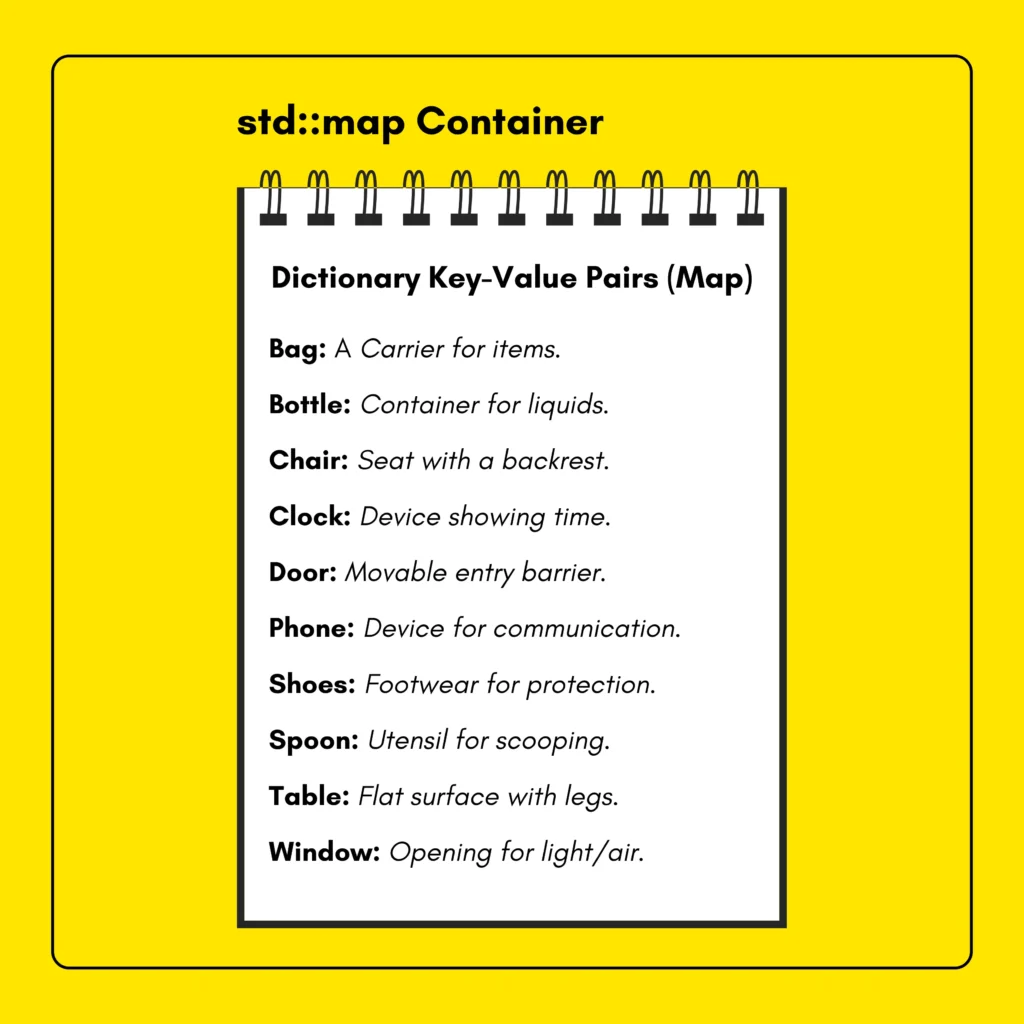
4 Different Ways to Iterate Through a Map in C++
- Use iterators for fine control.
- Use range-based
forloops for readability. - Use
whileloops for flexibility. - Use lambdas with
for_eachfor modern, concise code.
1. Using an Iterator
Iterators let you access each element in the map one by one. Plus, they provide fine control over the iteration process, so you can move forward, backward or even modify elements as you iterate.
Example Code
- In this example code, we first create a
mapcalleditemsListwith integer keys and string values. - We then initialize an iterator
itwithitemsList.begin(), which points to the first element in the map. - The condition
it != itemsList.end()ensures that the iteration stops when the iterator reaches the end of the map. - Inside the loop,
it->firstaccesses the key, andit->secondaccesses the value of the current map entry, printing the key-value pair on each new line.
#include <iostream>
#include <map>
using namespace std;
int main() {
// Creating a map
map<int, string> itemsList = {{2, "Gloves"}, {4, "Tubes"}, {5, "Tapes"}};
// Using an iterator to iterate through the map
for (auto it = itemsList.begin(); it != itemsList.end(); ++it) {
// Accessing and printing the key and value of each element
cout << "Quantity: " << it->first << ", Item: " << it->second << endl;
}
return 0;
}Output
Quantity: 2, Item: Gloves Quantity: 4, Item: Tubes Quantity: 5, Item: Tapes
2. Using a Range-Based for Loop
The range-based for loop is a clean and concise way to iterate through a map, especially when an iterator is not explicitly needed.
Example Code
- Here, we first create a
mapnamedGradeswith string keys and string values. - We then use a range-based
forloop to iterate through the map. The loopfor (const auto& pair : Grades)creates a referencepairto each key-value pair in the map. - The
pair.firstandpair.secondare used to access the key and the value of each element. - Finally, we print the key-value pairs to the output screen.
#include <iostream>
#include <map>
using namespace std;
int main() {
// Creating a map
map<string, string> Grades = {{"A", "Charlie"}, {"B", "Zach"}, {"C", "Harry"}};
// Using a range-based for loop to iterate through the map
for (const auto& pair : Grades) {
// Accessing and printing the key and value of each element
cout << "Grade: " << pair.first << ", Student: " << pair.second << endl;
}
return 0;
}Output
Grade: A, Student: Charlie Grade: B, Student: Zach Grade: C, Student: Harry
3. Using a While Loop with an Iterator
You can still iterate through a map if you prefer using a traditional while loop instead of a for loop.
Example Code
- In this example, we start by creating a
mapcalledcountryCodes, where the keys are integers and the values are strings. - Next, we set up an iterator,
it, which points to the first element in the map. - Then, we use a
whileloop to go through each element in the map. The loop keeps running as long asithasn’t reached the end of the map, which we check usingit != countryCodes.end(). - Inside the loop, we print the key with
it->firstand the value withit->second. - After printing each pair, we move to the next element by incrementing the iterator with
++it. The loop keeps going until we’ve printed all the pairs in the map.
#include <iostream>
#include <map>
using namespace std;
int main() {
// Creating a map
map<int, string> countryCodes = {{86, "China"}, {90, "Turkey"}, {92, "Pakistan"}};
// Initializing an iterator to point to the first element in the map
auto it = countryCodes.begin();
// Using a while loop to iterate through the map
while (it != countryCodes.end()) {
// Accessing and printing the key and value of each element
cout << "Country Code: " << it->first << ", Country: " << it->second << endl;
++it;
}
return 0;
}Output
Country Code: 86, Country: China Country Code: 90, Country: Turkey Country Code: 92, Country: Pakistan
4. Using C++ 11 Lambdas with for_each Loop
You can combine C++11 lambdas with for_each loop to iterate through the map. Lambdas allow you to define small, anonymous functions without cluttering your code with extra function calls.
Example Code
- Here, we also include the
algorithmheader file along with the standardiostreamandmapheader files to usefor_eachloop. - We use the
for_eachfunction, which takes three arguments: the beginning and end of the map (catalogue.begin()andcatalogue.end()), and a lambda function that defines what we want to do with each element. - The lambda function receives a reference to each
pair<int, string>from the map. - Inside the lambda, we access the key using
element.firstand its corresponding value usingelement.second, and then print both to the screen.
#include <iostream>
#include <map>
#include <algorithm> // Including the algorithm header for for_each
using namespace std;
int main() {
// Creating a map
map<int, string> catalogue = {{1001, "Shoes"}, {1002, "Watch"}, {1003, "T-Shirts"}};
// Using for_each to iterate through the map and apply a lambda function to each element
for_each(catalogue.begin(), catalogue.end(), [](const pair<int, string>& element) {
// Inside the lambda function: printing the key and value
cout << "Product ID: " << element.first << ", Product: " << element.second << endl;
});
return 0;
}Output
Product ID: 1001, Product: Shoes Product ID: 1002, Product: Watch Product ID: 1003, Product: T-Shirts
Conclusion
Now that you’ve learned four different ways to iterate through a map in C++, you have a solid foundation for working with maps in your projects.
Remember, C++ maps are useful containers that can greatly improve the performance and organization of your code. So, next time you need to iterate through a map, choose the method that best suits your specific needs.
If you want to learn more about C++ in a simple, easy-to-understand way, check out our C++ series at Syntax Scenarios.
